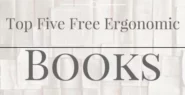It seems like the ergonomics trend is taking over everywhere, but is it just that, a trend? Or is there something to this whole better equipment for a better life? There is, actually there is so much more it than just a popular idea that got circulating.
At A Glance: Our Top 5 Picks For Best Ergonomic Workstations To Buy
Ergonomics is not just trying to make your life more comfortable, but stress-free, and causing less strain on your body than needs to be there.
We are all grateful for the growth of technology over the years and almost all of us cannot imagine a world where we cannot open our phones, computers, and tablets to search for anything and everything. Technology however is also what gets us stuck behind computers in small cubicles for hours and hours on end daily.
That much sitting is seriously bad for our health, and you are probably feeling that already.
Is your back hurting after long hours in the office? Do your wrists and fingers hurt from how they are positioned on the keyboard or around that little mouse daily? Perhaps you are noticing even more neck pain than you did previously.
That’s because you are causing unnecessary strain on the various parts of your body by simply sitting in your office at work. That is because our everyday tools to get work done are not designed with humans in mind.
Doesn’t it make more sense for our chairs, desks, mice, computers, and workstations to fit our bodies and needs rather than us fitting to the objects?
Ergonomists thought so and that is why they began creating office equipment that better fits our bodies.
One of the main things they sought to fix is the damage that sitting daily for extended hours has on our bodies. The spine undergoes more strain sitting stationary in a chair that is not designed for our bodies than you probably imagined. It is actually more beneficial for you to stand, or else to be sitting straight.
With an ergonomic workstation, you will be positioned in a way that encourages better posture and alleviates some of that strain from your back and from your neck. No more craning and bending your neck in unnatural ways to see what you are working on. Sit tall and adjust your ergonomic workstation to meet your height preferences and needs.
Considerations For The Top 5 Ergonomic Workstations
Standing Position
After reading more about ergonomics you probably already understand why this is such an important consideration. Standing is more beneficial for your posture than lounging in a chair is. We selected workstations that encourage sitting and standing positions so that you can choose what is best for you in the workspace, but also so that you have the option to stand while working.
Adjustability
You need to have a workspace that is adjustable to meet your height requirements, whether you are sitting or standing. The adjustability needs to be done relatively easily and quickly as you will not want to fiddle with adjustments for a long time when you are going from sitting to standing or vice versa. There also needs to be a high range of adjustability so that you will be comfortable viewing from whichever vantage point.
Durability
When you pay for anything ergonomic it is truly an investment in you and your health. For this reason, you want a product that will be long-lasting, not something that can easily fall apart or break. For this reason, durable materials need to be used in the making of your workstation so that you will be able to use it for a long time.
1. VIVO Electric Height Adjustable Workstation – Best For Simplicity

If you are looking for a simple way to be able to transition between seated and standing work throughout the day and want something that is easy to use and doesn’t have a lot of bells and whistles, then this VIVO electric workstation is a good option.
It offers a simple, flat, large tabletop surface that does not have a lot of different levels you need to worry about – the desktop surface is 63.1 by 31.5 inches. If you are looking to elevate your screen or something similar, you can always purchase additional equipment for that purpose.
You can then easily adjust the height of the desk using a motor and telescopic height legs. You can have the desk anywhere from 28.7 inches to 48.5 inches.
You can adjust the height of the desk throughout the day with a simple push-button motor that is also incredibly quiet, so you won’t disturb coworkers (except with their jealousy). The desk can also manage weights of up to 175 pounds, which is reassuring if you like to keep a lot of paper around or you have coworkers who like to perch.
The main issue buyers have noticed is that the tabletop surface is relatively soft, which means that it may scratch easily. Also, while the tabletop surface comes in three sections, which might make you think you could make a smaller desk or have the three levels at different heights, you do need to use all three panels together.
Pros:
- Easy motorized adjustment
- Good height range
- Motor is quiet
- Large work surface
Cons:
- Tabletop is softer than expected
- Must use all three sections
2. Victor High Rise Collection DC450 Dual Monitor Standing Desk – Best For Adapting Existing Workstations

If you are looking for an effective way to adapt your existing workstation so it also offers a standing desk option, the Victor High Rise DC450 can easily make that transformation.
This is a steel plate you place on top of your existing workstation: no need for clamping, mounting, or bolting. It supports a small work base that sits almost flush on your original desk when not in use. You can also attach up to two monitors to the machine and have your monitors at the perfect height while sitting.
When you want to convert to a standing desk, with the touch of a button you can raise both the work surface and the monitors, adjusting each to the perfect height for you. However, be warned, that it does not retain a height memory, so you do need to adjust the height each time.
This is ideal for anyone who relies on two monitors, as it can take two monitors of up to 25 inches and 12.5 pounds each. However, the raised work surface is relatively small.
While there is room for your mouse and keyboard, for anything else, you will need to reach down and get other things off the lower deck. However, it does include safety sensors to ensure that the desk does not hurt anything (like your legs) when raising and lowering.
Pros:
- Converts existing workstation
- Easy to install
- Support dual monitors
- Monitors are independently adjustable
Cons:
- Raised work surface is relatively small
- Does not retain preferred height memory
3. Flexpro Power 40 Inch Electric Standing Desk – Best For Easy Installation

If you don’t trust your home DIY skills or your office maintenance team, and you want to convert your workspace into a flexible sitting and standing workspace in a matter of minutes, use this option from Flexpro. This standing desk extension comes fully assembled; all you need to do is place it on top of your desk and plug it in.
The extension sits flush on your desk when in a seated position, with enough space to support your monitors (two large ones will fit easily), keyboard, mouse, and much more. At the push of a button, the delightfully quiet motor will then lift up to a height of up to 19.5 inches for you to convert to standing work. The keyboard section will be a number of inches below the monitor section, giving you the right ergonomic balance for looking at your screen while typing.
However, while the surfaces are large, they can only hold up to 45 pounds. While this is more than enough for most of our needs, beware if you do think you want to add anything heavier.
The keyboard level can also have a bit of give-in while typing if you happen to be quite hard-handed with the keyboard. So, this workstation isn’t heavy-duty but has more than enough power to do the job for most people.
Pros:
- Converts existing workstation
- No installation required
- Large work surfaces
- Quiet motor
Cons:
- Only supports up to 45 pounds
- The keyboard shelf may have some give
4. FEZIBO 32 Inches Desk Converter – Best Small Option

If you are hoping to convert your working area into a sitting and standing office, but are conscious that you are short on space, then this compact desk converter from FEZIBO is an excellent option.
This converter is designed for small, lightweight work areas, as it takes up little space while giving you the optimum amount of space. While closed, it measures only 31.5 inches by 12.7 inches. When opened, it offers a working area of 31.5 inches by 15.7 inches, which is more than enough to manage a dual monitor setup.
However, do bear in mind it can only manage a weight of up to 33 pounds. When raised, it also has a two-level design, with the keyboard and mouse lower than the monitor. This means you are neither straining your neck to see nor your arms to type.
This system is also not electric, so there is no need to plug it in. Instead, it uses a gas spring hovering system that you can adjust with a handle. But the solid structure means that once the height is set, the surfaces will stay in place. You can adjust the height from 5.3 inches to 20.5 inches. There is also no troublesome installation; you can just place it on top of your existing desk and you are done.
Pros:
- Non-electric, no electricity required
- No installation required
- Easy to adjust
- Solid structure that won’t wobble
Cons:
- Can only hold up to 33 pounds
- Smaller than other options
5. Eureka Ergonomic V2 Sit-Stand Desk Converter – Best Manual Option

If you prefer simplicity and want something you can adjust yourself without the help of electronics or joysticks, then this manual desk converter from Eureka is top of the market. To raise and lower the desk, you simply place your hands on the grips and either lift or lower with the help of gas struts.
Once the desk is in place, there is no wobbling; it is set until you decide to move it again. The manufacturer is so sure that this thing is sturdy that they are offering a three-year warranty.
This desk converter is also incredibly easy to install as it comes fully assembled and all you need to do is put it on top of your desk. But you might need some help with this, as it is heavy, weighing a little over 60 pounds. But this means it is also sturdy and can take quite a bit of weight. Dual monitors are no issue here.
The work surface you are given for your monitor is 36 by 22 inches, which is ample. The keyboard deck suits a large keyboard and has 12-inch mouse areas on both sides. The monitor level can be raised up to 20 inches above the existing work desk. While this is not as much as some other models, it is more than enough for the majority of users.
Pros:
- Non-electric, manual raising and lowering
- Large workspace
- Sturdy
- Easy to install
Cons:
- Heavy
- Does not rise as high as some other workstation converters
Final Thoughts
Now that you have gotten a small taste of ergonomics, you are going to want more! Once you get yourself up from sitting behind an uncomfortable desk all day and find the freedom to view everything you need with ease you will not want to go back.
Having your monitors and workspace better organized so that you can view everything and work without the added strain will change the way you look at your office and your ideas about going to work.
While ergonomics is not only for the workplace, it is a great place to start! You are going to want to change everything from your computer mouse to your office chair to your workstation. These changes are going to improve your health and your outlook on going into the office daily.
- Your Complete Guide To The Best Ergonomic Kneeling Chairs - March 25, 2024
- 5 Best Ergonomic Wine Bottle Openers - March 4, 2024
- Handshoe Mouse Review - January 23, 2024