We’ve published long-form reviews on ergonomic keyboards since 2011. And now, it’s time to do it again!
We know which ergonomic keyboards are the best in the world. So what’s the best ergonomic keyboard? We wish we could point you to one model that would work for everyone. That simply can’t be done. We are all so very different.
A chair you find comfortable may be uncomfortable to someone your exact size. Our hands, wrists, writing styles, desks, offices, chairs, and so many other factors require us to try a few models that work for us AND for our budget. Some of these keyboards are less than $50. Some get close to a grand.
However, we can recommend the best ergonomic keyboards for most people. You can use the following table as a super quick guide to get in and grab a recommendation without much time.
You can’t go wrong with these recommendations.
If you have time, below this table is our summary of all types of ergonomic keyboards and we recommend skimming the rest of the page to see if something catches your attention and should be on your consideration list to find your best ergonomic keyboard.
At A Glance: Our Top 5 Picks For Best Ergonomic Keyboards To Buy
Best Wireless Option
| ||
Best for Mac
| ||
Best Split Gaming Keyboard
| ||
Best for Tactile Feedback
| ||
Best Ergonomic Mechanical Keyboard
|
Purchasing Guide: Top Ergonomic Keyboards of 2024
Choosing an ergonomic keyboard goes beyond simply upgrading your hardware—it’s a step towards safeguarding your physical well-being. These keyboards are specially crafted to alleviate the potential harm prolonged keyboard use can inflict on your hands, wrists, and shoulders. The risk of developing repetitive strain injuries (RSIs), which arise from continuous repetitive motions over extended periods, is a significant concern for regular keyboard and mouse users. A notable example of RSI is carpal tunnel syndrome, which results from pressure on the median nerve within the hand and wrist area. Regular typing on a conventional keyboard can lead to such injuries over time, given the unnatural and often unnoticed strain it involves in daily activities like typing and gaming.
Exploring how ergonomic keyboards can benefit you requires understanding the strain traditional keyboards place on your body.
Using a standard keyboard necessitates a series of awkward movements. Initially, you rotate your arms to align them with the keyboard. Depending on the keyboard’s size, you might stretch your fingers and twist your wrists uncomfortably to press certain keys. Resting your wrists on a surface while typing forces them to bend upwards, straining them further. Additionally, pulling your arms close to type can strain your shoulder and back muscles.
To address these issues, ergonomic keyboards offer a redesigned layout that eliminates or significantly reduces these harmful twists and stretches. Many ergonomic models divide the key area into two sections, tilting the keys towards the keyboard’s lower corners. This alteration allows for a more natural arm positioning. Split keyboards enhance this by allowing you to adjust the distance between the two keyboard halves, tailoring it to your comfort.
Moreover, ergonomic keyboards often incorporate “tenting,” which means reshaping the keyboard so its center is elevated, sloping down at the sides. This setup lessens the wrist rotation needed to lie flat on the keys. Some achieve this through an arched keyboard design, while others use foldable feet to elevate the keyboard’s middle or inner edges. Select models may offer an additional tenting accessory, a worthwhile investment for fitting your specific needs.
Importantly, an effective ergonomic keyboard should have feet at its front edge rather than the back, facilitating a reverse tilt that aligns better with your wrists’ natural position. High-quality keyboards also come equipped with a generously cushioned wrist rest to support and maintain comfort over long periods.
Besides rotation and tenting, ergonomic keyboards may vary key depths to accommodate finger length differences or even rearrange keys to optimize usability. Although the QWERTY layout typically remains, keys like Control, Alt, and Windows/Apple might be repositioned. Layout adjustments can steepen the learning curve but ultimately enhance user experience.
Selecting suitable key switches is crucial for preventing RSIs and ensuring comfort. If you’re experiencing discomfort, consulting a physician is advisable, and you might find a lighter touch switch, such as Cherry MX Red, more suitable than others. Mechanical switches in some ergonomic keyboards can provide precise feedback, essential for determining personal comfort and effectiveness.
While not all ergonomic keyboards are mechanical, those that are tend to offer a distinct tactile experience. Being informed about the available customization options in layout and switch types allows you to make an informed choice, considering whether the adjustment period is a worthwhile investment for long-term benefits.
What Makes A Keyboard The Best Ergonomic Keyboard?
To grossly oversimplify (something I’ll be doing a lot to keep this guide shorter than the U.S. Tax Code) the basic aim of ergonomic keyboards is to keep your hands in a “natural” posture while typing.
What do we mean by natural? As you might have guessed, the answer varies depending on which manufacturer’s engineers you ask.
While there is some dispute over what position is most “natural,” there is general agreement on certain wrist positions that can be harmful.
- Deviation – This means lateral bending of the wrists, like washing a window or waving goodbye without moving your arm. If you watch yourself while typing on a standard keyboard, you may notice that your elbows are angled in while your wrists are angled out to line up with the keys. This is the number one dangerous posture that ergonomic keyboards try to correct, usually by curving, splitting, or separating the key rows. These angled strategies are referred to collectively as splay.
- Pronation – Put your hand palm down on a flat surface. Congratulations – you have just experienced pronation or inward twisting of the wrist. This problem is corrected by raising up the middle of the keyboard, a configuration called tenting because it more or less describes that shape. Some designs take this to an extreme, splitting the keyboard and arranging the two halves vertically like an accordion. At the other end of the spectrum, other designs discount pronation entirely and make no effort to address it.
- Extension – To understand the extension, signal “stop” with your palm. The resulting back-bend of your wrist is an extreme example of an extension. Over long periods, even a low degree of wrist extension can deform nerve tunnels in your wrist and contribute to pain. This problem is one that often nails me personally, making my palms tingle when I fail to watch my computer posture. To discourage wrist extension, many ergonomic designs are either level front-to-back or have an option for negative tilt. (This is the exact opposite of the way keyboards have historically been made, with fold-out feet to lift the back.)
In addition to keeping your hands in their “natural” posture, the best ergonomic keyboards take some other measures to reduce stress and fatigue. These may include:
- Palm Rests – No, not wrist rests – palm rests. A wrist rest is that terrible thing people stick in front of their mice to provide extra compression for the carpal tunnel and hasten the onset of RSI. A palm rest is a usually padded area at the front of a keyboard where your hands can pause for a break between paragraphs. Some keyboards have them built in or as optional accessories. For those that don’t, you can always purchase a free-standing set.
- Small Footprint – While having a smaller keyboard doesn’t do much for the typing side of the equation, it does leave more room for the mouse so that you can reach it more easily. The trade-off is, that you usually have to sacrifice the right-hand numeric keypad for an overlay version built into the main part of the board.
- Key Action – You might or might not have noticed this, but the keys on standard keyboards often require a lot of effort to press. They must also be pressed all the way to end-of-travel to register a keystroke, causing hundreds of little sudden-stop shocks to your fingers as you type. Better ergonomic keyboards (as opposed to the consumer-grade ones available at Staples and Wal-Mart) often use special low-force key switches that make typing easier. The high-end ones use mechanical key switches, which provide the ultimate typing experience and also last much longer than their membrane counterparts.
- Key Layout – The standard typewriter layout, which was old when our great-grandparents were young, has much room for innovation and improvement. Some ergonomic keyboards straighten out the staggered rows put the keys into concave “wells,” or curve the rows laterally to match your fingers or move essential keys to new, more efficient locations. Often, these changes are so major that a bit of retraining is required to use the keyboard, and you may lose your ability to type proficiently on anything else.
Next up: A quiz on everything we’ve covered so far. Kidding! Let’s move past the theoretical diatribe and get into some actual keyboards to sort out your best ergonomic keyboard…
The Adjustable Contend For the Best Ergonomic Keyboard
If you don’t read any of the rest of this tome (and I’d be the last to blame you if not) please at least read this part.
The two keyboards I’m going to cover here are among my personal two top choices because, in addition to their other virtues, both are completely adjustable.
Ergonomics is all about what works for you as an individual, so I put a high premium on something that can be customized for each person’s preferences.

Logitech MK550 Wireless Wave Keyboard – Best Wireless Option
If you are looking for something wireless so you aren’t chained to a certain distance from your screen, then the Logitech MK550 Wireless Keyboard, which comes with a Mouse, should be on your list!
It uses Logitech’s unique constant curve layout to make hitting the keys more comfortable. Standard keyboards don’t recognize the fact that all your fingers are different lengths and that the reach of your middle finger and your pinky are very different (does anyone use their pinky to hit the delete button anymore?).
This keyboard waves the keys to fit with the natural differentiation of your fingers. There is also a nice padded palm rest for when it is time for a break.
The keyboard and associated mouse are completely wireless. I was concerned when I saw that the keyboard required AA batteries and imagined myself having to change those regularly. But the keyboard is very low power and you should only have to change the batteries every three years.
The leg height of the keyboard is adjustable so you can tailor it to your needs. You can also use the caps lock to switch a variety of keys, which is ideal if you use a lot of complex functions. There is no setup when using Windows, just plug in the USB and go. However, it is not Mac-compatible.
Pros:
- Wireless
- Waved keyboard design
- Padded palm rest
- Long battery life
Cons:
- Not fully compatible with Macs
- Loud while typing
Price – The list price starts from $99.99. Check the latest price.
 Goldtouch Go!
Goldtouch Go!
Keyovation also has the distinction of providing the only portable ergonomic keyboard, a miniaturized version of their larger model called the Goldtouch Go. All the good things I said about the Goldtouch apply to the smaller version, except the key action: the Go has laptop-style keys.
- Price: The list price of $129 but often on sale. Check the latest price.
- Click here for my review.
 Kinesis Freestyle And Freestyle2
Kinesis Freestyle And Freestyle2
My keyboard of choice is the ever-popular Kinesis Freestyle. Like the Goldtouch, the Freestyle comes in two halves. Unlike the Goldtouch, however, the two halves can be detached completely from one another and separated up to 8″ on the standard model or 20″ on the wider version. This allows for an unusual degree of flexibility in positioning but requires Kinesis accessory kits to take advantage of that flexibility. There’s a kit to do tenting, one that adds palm rests, and another (really expensive) that converts the Freestyle into a vertical keyboard similar to the Safetype. The Freestyle uses low-force keys, but their action is not quite as pleasant, to me, as that on the Goldtouch. For this reason, I generally recommend the Keyovation offering over the Freestyle – unless, like me, the user needs a complete separation between the halves.
- Price: List for Freestyle2 around $99 but often on sale. Check the latest pricing.
- My original Freestyle review is here, and the Freestyle2 update review is here.
Are Familiar Curves The Best Ergonomic Keyboards?
 KINESIS Gaming Freestyle Edge RGB Split Mechanical Keyboard – Best Split Gaming Keyboard
KINESIS Gaming Freestyle Edge RGB Split Mechanical Keyboard – Best Split Gaming Keyboard
Typing on a split keyboard can take some serious getting used to, and most people don’t want to commit to this unless they are having the kinds of problems with their hands that might require it. Gaming is a completely different story.
Many people prefer to game with their elbows tucked in at the sides, which leaves their hands far apart. For this, a split keyboard is ideal. The KINESIS Gaming Freestyle Edge is one of the best you will find.
You can split this keyboard up to 20 inches for maximum comfort, and place your mouse in the middle of your keyboard if that is your preferred gaming style. It also comes with nice, notably thick palm cushioning, which can be removed for those few who find it impedes their finger movement.
We would have liked to have seen some wave design integrated into the keyboard, but the fact that you can angle the two halves however you want makes up a lot.
Moving beyond simple ergonomics, the keyboard also has cool RGB backlighting that comes with 10 customizable effects. All 96 keys are also fully programmable for customized functions. You don’t need to worry about your favorite keys wearing out any time soon; each has a lifespan of 50 million clicks!
According to the manufacturers, it is fully compatible with Windows, Mac, Linux, and Chrome; all you need is a USB port. However, many users have said they have struggled to make it work well with their Mac.
Pros:
- Split design allowing up to 20 inches of separation
- Thick, removable palm cushioning
- Funky RGB backlighting
- Fully customizable keyboard commands
Cons:
- No wave features on the keyboard itself
- Some problems getting it to work with Macs
Price – The list price starts from $199.99. Check the latest price.
 Microsoft Sculpt Comfort Wireless Keyboard
Microsoft Sculpt Comfort Wireless Keyboard
Some users find the total split of the Microsoft 4000 scary and prefer a gentle intermediate step from the straight boards of the past to the weird shapes of the future. For these more cautious types, there are many choices available. The one I’ve reviewed is the Microsoft Sculpt Comfort Keyboard, which offers a gently rounded layout, a bit of tenting in the middle, and negative tilt feet on the front (which just level the keyboard, as it has a good bit of positive tilt bias built-in). The Sculpt is Microsoft’s newest ergonomic keyboard as of this writing, having been launched in conjunction with Windows 8.
- Price: Lists for about $120. Often on sale. Check the latest prices.
- Click here for my review.
 Velocifire TKL61WS Wireless Mechanical Keyboard – Best For Tactile Feedback
Velocifire TKL61WS Wireless Mechanical Keyboard – Best For Tactile Feedback
If you are the type of person who does a lot of typing, and you want to minimize the strain on your hands caused by the force of pushing down on the keys, then this Velocifire model might be exactly what you are looking for.
An entirely mechanical keyboard, it uses a brown switch, which is more sensitive than blue switches. It is also quieter, so you won’t disturb others if you work long into the night (it is also backlit for night work).
The keys are highly responsive, so you barely need to give any force to make contact. But the keyboard also provides top-quality soft tactile feedback, which limits the likelihood of you double-typing letters due to the sensitivity of the keyboard.
The keyboard is designed to be usable anywhere. It is compact and wireless so you can take it from the office to home. It is compatible with both Windows and Linux PCs, with no special setup required just plug in the USB.
When it comes to power, you can charge it off the computer when in use or off a wall charger at other times. Sadly, the wall charger isn’t included. It also doesn’t come with palm rests, which need to be bought separately.
While we would have liked to have seen these things included, it is still highly affordable even when these things are purchased separately.
Pros:
- Sensitive mechanical keys
- Soft tactile feedback
- Highly portable
- Quiet and backlit for night working
Cons:
- A compact design is not ideal for larger hands
- Wall charger and palm rests not included
Price – The list price starts from $69.99. Check the latest price.
That’s it for anything you’d likely recognize on the street! Next up are more exotic keyboards though for many one in this category is the best ergonomic keyboard.
The Convex, Concave, And Expensive Ergonomic Keyboards
Nothing on this page costs much under $200, so the keyboards featured here are mostly the domain of programmers, medical transcriptionists, and people with severe physical issues related to typing. If you’re just getting started with ergonomics, this is probably not where you want to begin.
If, however, you need an extreme design change and high-end hardware, you may want to consider one of these models for your new keyboard.
 Kinesis Advantage And Advantage2
Kinesis Advantage And Advantage2
The Kinesis Advantage ergonomic keyboard, which hit the market in its current form about when I hit kindergarten, is a time-tested classic of high-end ergonomics. Despite its $300+ price tag, one generally hears complaints about the cost only from people who haven’t bought it. Those who have tend to consider it a necessity of life, worth any sacrifice to preserve.
The Advantage keys are arranged in two side-by-side “bowls,” placed such that your fingers hang comfortably over them while your palms rest on the front surface. This puts the hands in an amazingly relaxed position, and the high-end mechanical key switches make the overall typing experience a dream. The two bowls are separated enough to keep your arms straight, discouraging deviation, and there is an almost imperceptible tent shape to handle pronation. Watch out for the positive slope of the palm rests, though, as this can encourage wrist extension. Because of this, the Advantage needs a high work surface – one much higher than you would use with any other keyboard except the Maltron (below).
- Price: Lists for about $349.00 but often found cheaper. Check the latest price here.
- Click here for my review.
 Eagletec KG011-RGB Mechanical Keyboard – Best White Gaming Keyboard
Eagletec KG011-RGB Mechanical Keyboard – Best White Gaming Keyboard
This mechanical keyboard uses its custom blue switches to provide both sensitivity and longevity. The keys are highly responsive and precise, but with a medium resistance so they don’t feel too light for gamers that like to hit their keys. They also give an audible click and tactile bump feedback so you can be sure that these light keys are doing what is expected of them.
The keyboard is also durable, made from Aircraft-Grade Aluminium and ABS with plate-mounted mechanical keys. This means these keys should not give up on you, no matter how much time you spend gaming or even if you decide to use the keyboard for work as well. This makes it great for gamers who like to hit their keys quite hard, though this is the type of behavior that ergonomic keyboards are designed to discourage.
While the mechanical keys and built-in tilt make this keyboard easier on the fingers and wrists than most options, we would have liked to see some more ergonomic features included. In particular, we would like some waving of the keys to make them more easily reachable.
While most gaming keyboards come in a few different variations of black, this keyboard comes in black and sleek white, both with striking RGB LED backlight. This will be a welcome alternative to any gamers who are fans of the white aesthetic. But while we love the RGB backlight, this adds quite a hefty jump in the price tag over the standard and blue LED versions.
Sadly for Mac fans of the white aesthetic, the keyboard is fully compatible with Windows but only offers limited Mac OS keyboard support.
Nevertheless, any gamer looking for the perfect funky white mechanical keyboard may well have found their perfect match.
Pros:
- Highly durable
- Custom mechanical blue switches
- Medium resistance and strong feedback for a more tactile experience
- There are more white keyboard options than most
Cons:
- Could have more ergonomic features, such as waving keys
- Limited compatibility with Mac
- Paying a significant amount for the RGB backlight
- Price:
- Click here for my review
 Truly Ergonomic
Truly Ergonomic
The self-proclaimed “Truly Ergonomic Keyboard” is a new design, which does a good job of incorporating some ergonomic principles that have come down through the years. Its main distinction is the use of mechanical key switches, which put it in a class with just one other ergonomic keyboard, the Kinesis Advantage.
The TECK also features an innovative new layout, juggling the traditional QWERTY positions to increase efficiency and drastically reduce the width of the keyboard. As with the Kinesis Advantage, there is an adjustment period, and you may find yourself unable to type well on other keyboards once you get used to this one.
- Price: $249 direct from Truly Ergonomic.
- Click here for my review.
 Safe type Vertical Keyboard
Safe type Vertical Keyboard
The Safetype is designed mainly to combat pronation. Like the Kinesis Freestyle, its main part is split into two modules. These modules are arranged vertically, and the resulting keyboard is addressed similarly to an accordion. (And no, I don’t talk to accordions. Or keyboards.) This vertical position keeps your wrists completely un-twisted, except when you need certain extra keys that are positioned horizontally between the halves. Since it’s tough to see what you’re doing while typing on a Safetype, the keyboard has built-in mirrors so you can watch your fingers. Safetype claims that their design has ergonomic benefits proven by a scientific study. Said study is posted in its entirety on their website, so if you have the academic brain type, you can sort it out for yourself.
- Price: Lists for about $300. Often found cheaper. Check the latest pricing.
If you’re only interested in things that vaguely resemble keyboards, this is the end. But if you’re curious about radically different ways of making letters on a computer, read on.
The Just-Plain-Weird Ergonomic Keyboards
 AlphaGrip
AlphaGrip
If you are more comfortable playing video games than typing, the AlphaGrip might be for you. Using a strange combination of rocker switches and buttons, it wraps a near-complete QWERTY keyboard around what looks like a standard video game controller. There’s even a built-in pointing device, though it’s of the tiny-trackball variety. The AlphaGrip is good for off-beat use cases such as typing in bed or while riding an exercise bike. Beyond that, I see nothing all that “ergonomic” about the product in itself. I would only try it for standard typing if all else failed.
- Price: $109 directly from the manufacturer.
- Click here for my review.
 Datahand
Datahand
One of the most unusual alternative typing designs ever to hit the market, Datahand flashed across the scene in the late ’90s and early 2000s. I have long wondered what exactly happened to the company, so I tracked down their former president, Scott Scartozzi (now of Ergoguys) for comment. His reply was disappointing but frank: “I don’t know what happened.” According to Mr. Scartozzi, the company simply went silent, shortly after he exited. Their phone is dead, and though someone is still keeping the website hosted, its content has been frozen since 2005.
The good news is, that you can still get a Datahand on the used market. The bad news is, that you’ll probably have to pay even more than the original $1,200 price tag, and you’ll be buying a pig in a poke without a warranty. (Not that pigs normally come with warranties anyway, in pokes or otherwise.)
What’s so special about Datahand to makes it worth more than any computer keyboard – even a Maltron – and more than most computers? Zero wrist movement and lightning speed would be a good guess. While I’ve never enjoyed trying out a Datahand, its system is easy enough to surmise. The hands park on two well-formed rests, which are interchangeable for size customization. In this position, the fingertips rest on ten round keys, each of which is surrounded by four easy-touch “switches” or sideways buttons. When the thumbs are included, this gives the Datahand at least 42 single-press keys – more than enough for the alphabet and common punctuation, and all without chording or the need to move your hand or wrist.
You can learn more about Datahand at their aforementioned mummified website. Update June 2017: The website now is some kind of blog. This product will likely never be sold again.
 In10Did
In10Did
The In10Did is a new keyboard system developed by an inventor named Wayne Rasanen, who contacted me with a review sample some time ago. As I wrote then, it’s like a chorded, more plausible version of the AlphaGrip. The keyboard’s small size and dodgy action make it somewhat less than an ergonomic dream, but the core idea is quite interesting for future applications.
- Price: Lists for about $125. Check the latest pricing.
- If you’re curious, read my complete write-up here.
 Microsoft Sculpt Ergonomic Keyboard – Best Semi-Split Keyboard
Microsoft Sculpt Ergonomic Keyboard – Best Semi-Split Keyboard
While there is no denying that this keyboard looks cool with its funky curve, this serves an ergonomic rather than a design purpose. The splitting and inward waving of the keys allows for a more comfortable positioning of the arms, allowing the user to turn the hands in, rather than having to tuck their elbows in.
The slight wave of the keys also makes them easier to reach, because pinkies are much shorter than middle fingers, just in case anyone hasn’t noticed.
Add to this the chunky palm rest, which supports a neutral palm position, and the separate number pad that can be positioned comfortably near the mouse, and you have a keyboard that will leave anyone who works with numbers with very happy hands at the end of the day.
While it may not be as ergonomic as a fully split keyboard, many people find a fully split keyboard difficult to adapt to. This is an excellent middle ground.
This keyboard is primarily designed to work with Windows, with a simple wireless plug-and-go design. This does mean there are limited options to customize key actions and additional software is needed to make it work with Mac.
Nevertheless, anyone who is looking for an ergonomic solution, but isn’t ready for a fully split keyboard, will love this halfway house.
Pros:
- Split keyboard design with waved keys
- Chunky palm rest
- Separate number pad
- Wireless
Cons:
- Not as ergonomic as a fully split keyboard
- Needs additional software to work with Mac
- Not highly customizable
- Price: $169.99
- Click here for my review.
And there you have it – just about everything I know about ergonomic keyboards, summarized in a few short pages. I hope this helps someone make a pain-reducing decision and find the best ergonomic keyboard in the world.
- Your Complete Guide To The Best Ergonomic Kneeling Chairs - March 25, 2024
- 5 Best Ergonomic Wine Bottle Openers - March 4, 2024
- Handshoe Mouse Review - January 23, 2024


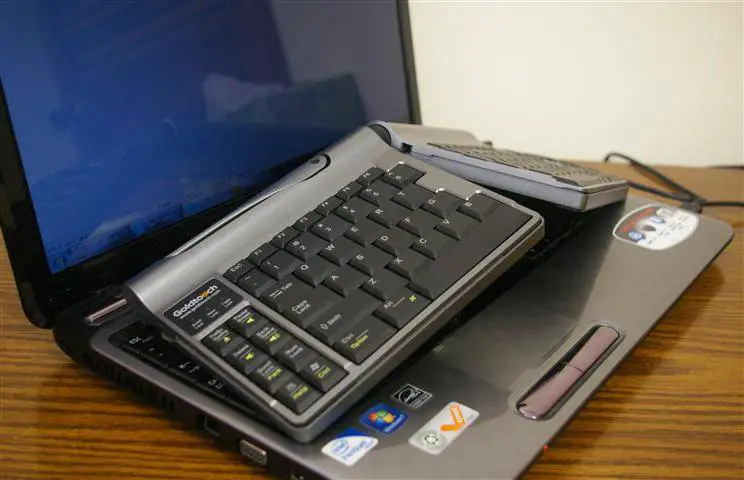



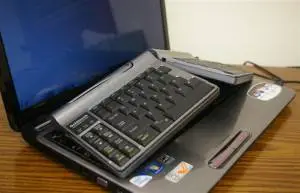
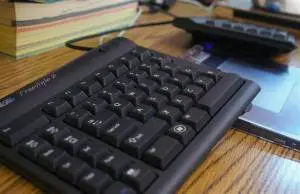
 KINESIS Gaming Freestyle Edge RGB Split Mechanical Keyboard – Best Split Gaming Keyboard
KINESIS Gaming Freestyle Edge RGB Split Mechanical Keyboard – Best Split Gaming Keyboard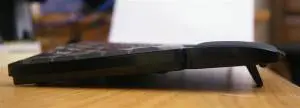
 Velocifire TKL61WS Wireless Mechanical Keyboard – Best For Tactile Feedback
Velocifire TKL61WS Wireless Mechanical Keyboard – Best For Tactile Feedback
 Eagletec KG011-RGB Mechanical Keyboard – Best White Gaming Keyboard
Eagletec KG011-RGB Mechanical Keyboard – Best White Gaming Keyboard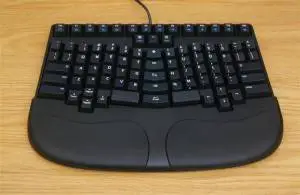




 Microsoft Sculpt Ergonomic Keyboard – Best Semi-Split Keyboard
Microsoft Sculpt Ergonomic Keyboard – Best Semi-Split Keyboard


