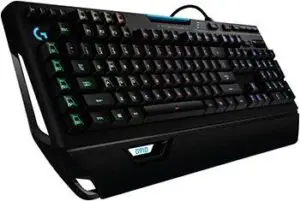In this article, I will share with you the 15 best ergonomic mechanical keyboards on the market.
Quick Look At My Top Picks
| ||
| ||
|
What’s the difference between a standard keyboard and an ergonomic mechanical keyboard, and why should you invest in the latter? Not only will you type (or game) faster, but a good quality ergonomic keyboard will keep your wrists healthy for longer if you spend hours every day on the keyboard. So let’s find the Best Ergonomic Mechanical Keyboard for you!
Imagine the difference between playing an old piano that hasn’t been serviced in years compared to a brand-new, high-quality electronic piano. Both types will require a certain amount of pressure and give you a ‘response’, but how it feels and the amount of force you need to use will be very different.
Why An Ergonomic Mechanical Keyboard?
With over a decade of experience in ergonomic solutions, I’ve come to understand the critical role that the right mechanical keyboard plays in maintaining productivity and health. Ergonomic mechanical keyboards are more than just input devices; they are tools engineered to enhance your typing experience, ensuring comfort and efficiency over long periods of use. Here’s what you need to consider when choosing one:
1. Understanding Mechanical vs. Membrane Keyboards
Firstly, it’s essential to distinguish between the two primary types of keyboards: mechanical and membrane. Membrane keyboards operate on a single circuit layer, making them quieter but often less responsive. Mechanical keyboards, in contrast, feature individual switches under each key, offering superior tactile feedback and durability. This distinction is crucial for users seeking a blend of comfort and responsiveness.
2. Ergonomics: The Core of Your Keyboard Choice
Ergonomic design is pivotal. Traditional keyboards, designed without much thought for human anatomy, can lead to strain and discomfort. An ergonomic mechanical keyboard, however, supports a natural hand and arm posture, significantly reducing the risk of repetitive strain injuries (RSI) and carpal tunnel syndrome. Features to look for include:
- Split Design: A split keyboard reduces the need to hunch your shoulders and elbows inward, promoting a more natural typing position.
- Tilt and Tenting: Keyboards with adjustable tilt and tenting allow you to angle the keyboard in a way that reduces wrist strain.
- Key Placement: Keyboards designed with ergonomic key placement minimize finger travel and strain, enabling a more comfortable and efficient typing experience.
3. Tactile Feedback and Switch Types
The choice of switch type (e.g., Cherry MX, Kalih, etc.) affects both the tactile feel and the sound of your keyboard. Options range from linear (smooth keystrokes) to tactile (bump feedback) and clicky (audible click sound). The right switch type enhances typing experience by ensuring each keystroke is deliberate and satisfying, reducing the likelihood of errors and increasing typing speed over time.
4. Customization and Adaptability
A highly customizable keyboard can adapt to your unique typing habits and preferences. Look for features like programmable keys, hot-swappable switches, and adjustable layouts. This adaptability not only enhances comfort but also boosts productivity by allowing you to tailor the keyboard to your specific needs.
5. Build Quality and Aesthetics
Never compromise on build quality. A well-constructed ergonomic mechanical keyboard can withstand years of heavy use, making it a wise investment for any professional. Additionally, aesthetics, though secondary to function, play a role in your overall satisfaction with the device. Choose a keyboard that visually appeals to you and fits your workspace.
15 Best Ergonomic Mechanical Keyboards
1. The Ultimate Hacking Keyboard
Read our full review of the Ultimate Hacking Keyboard. The UHK is a 60% keyboard, which means that only the alphanumeric block is available. The keys are the same size as a normal keyboard but use layers and additional keys to allow for things like escape, F-keys, and navigation keys. While it’s much more compact than a standard keyboard, you still have all of the functionality of a full-sized keyboard and can access all of the full keyboard keys without leaving your normal typing position.
You can order the UHK in one of 240 variations. Seems like overkill but it’s just picking a key switch from six options, one of two layouts, one of four keycap printing options, and one of five case colors. We got the Kalih Brown switch, ISO layout, Mac keycap printing, and blue case. Color options also include black, dark red, orange, navy blue, and—for those who can keep it clean—white. Switch options also include Kalih Blue/Red/Black or Cherry Clear/Green.
The UHK is ergonomically comfortable, has mechanical keys, is entirely open source, and is repairable. Built like a tank, it will have 12 layers (see this Github thread) that, if mastered, can tackle the bulk of computer interaction from one typing position. It looks stunning, has three tent/tilt options, and is compact without being squished in any way. The UHS is also a keyboard that will get attention forcing ergonomic conversations wherever you type.
My personal opinion!!!
Pros:
- Customizability: Highly customizable layout and hot-swappable switches.
- Ergonomics: Promotes ergonomic typing with split design and adjustable tilt.
- Compact: Relatively compact form factor for smaller workspaces.
- Quality: Well-built with a durable aluminum chassis.
- Layer Programming: Supports multiple programmable layers for efficiency.
Cons:
-
Price: Relatively expensive compared to standard keyboards.
-
Learning Curve: A unique layout may require adaptation.
-
Availability: Limited availability and potential shipping delays.
-
Noise: Depending on switches, typing can be noisy.
-
Switch Options: Limited selection of compatible switches.
You can watch this video with an alternative opinion:
2. Kinesis Advantage 2
We’ve reviewed the Kinesis Advantage (not the Advantage 2). Our summary of that review: If you’ve tried some ordinary ergonomic keyboards with poor results, the Kinesis Advantage is a step up that you may need to take. The price tag is high, there is an adjustment period, and some design elements may annoy you; however, if it helps your typing-related pain, those other things are insignificant by comparison. Also, after a while, you will most likely learn to work around the annoying features of the keyboard and begin to enjoy some of its more subtle and efficient benefits.
Advantage 2 adds more features that take things to the next level. Key remapping and macros creations can be done via text editor so it’s less fiddly, and you can add programmable foot pedals too! The rubber function keys from the previous model have been replaced by low-force tactile mechanical keys. All the keys are also scooped into a concave shape to reduce the required finger extension.
The new model adds some of the most used keys, such as Enter, Space, Backspace, Delete, and the Control-Alt combo, into the thumb keypad. The split keyboard lets you type at shoulder width, and the key wells are tented at an optimal 20-degree angle to raise the thumb side of the hand. Integrated palm support reduces stress on the wrists.
For me, personal:
Pros:
- Ergonomics: Ergonomically designed for reduced strain.
- Split Layout: Split keyboard layout promotes a more natural hand position.
- Customization: Programmable keys and macros enhance productivity.
- Build Quality: Sturdy build with mechanical key switches.
- Comfort: Contoured key wells for comfortable typing.
Cons:
-
Price: Higher cost compared to standard keyboards.
-
Learning Curve: May require time to adapt to the unique layout.
-
Size: Bulky design may not suit all workspaces.
-
Noise: Mechanical switches can be noisy.
-
Availability: Limited availability in some regions.
You can watch this video with an alternative opinion:
3. Perixx PERIBOARD 512W Ergonomic Split Keyboard
This keyboard from Perixx offers all the benefits of a split keyboard without the irritation of having your keyboard split in two. The two sides of the keyboard are separated and slightly angled in, so they align more with how we naturally use our hands. This means hours of typing with less wrist strain, aided by the integrated palm rests, often absent from mechanical keyboards.
The only downside of the keyboard not being split is that gamers will not be able to put their mouse in the center of their keyboard if that’s their gaming style.
This is a bit different from your average mechanical keyboard, as instead of using blue or brown switches, it uses rubber dome switches for an even smoother typing experience. You can bang out letters with barely any force at all, but the tactile keystroke feedback will help you keep track of what you’re doing.
The laser-printed keys also mean there is no chance of the lettering wearing off your keys, no matter how much you use them. There are also seven fully programmable keys.
While we would have liked this to have been wireless, the Perixx Periboard comes with six feet of cable, so you still have a lot of flexibility. It’s compatible with Windows (only) and is a matter of plugging in the USB and it is ready for use.
My personal opinion!
Pros:
- Ergonomics: Designed for ergonomic comfort, reducing strain.
- Split Layout: Split keyboard design promotes a natural hand position.
- Affordability: Generally more budget-friendly compared to premium ergonomic keyboards.
- Quiet Typing: Membrane key switches for quieter typing.
- Media Controls: Includes multimedia shortcut keys for convenience.
Cons:
-
Build Quality: Some users report issues with build quality and durability.
-
Limited Customization: Limited programmability and customization options compared to premium keyboards.
-
Non-Mechanical: Membrane switches may not offer the same tactile feedback as mechanical switches.
-
Size: Bulky design may not suit smaller workspaces.
-
Availability: Availability may vary, and it may not be as widely available as other keyboards.
You can watch this video with an alternative opinion:
4. Cloud Nine C989M Ergonomic Mechanical Keyboard
This mechanical keyboard uses top-of-the-range Cherry MX brown macro-capable mechanical switches for responsive keystrokes and program functions. It also features a smart control wheel for the thumb for elements such as scroll, volume, brightness, and applications.
The ergonomics of this keyboard start with the split design, which allows you to separate the two halves by up to eight inches since, unfortunately, this keyboard is not wireless. Next, built-in tenting of seven degrees keeps your hands at an ideal natural angle.
For fun, the keyboard is RGB backlit. Customize it yourself or choose from 15 pre-programmed light flows.
You can watch this video with an alternative opinion:
5. Eagletec KG011-RGB Mechanical Keyboard
This mechanical keyboard uses its custom blue switches to provide both sensitivity and longevity. The keys are highly responsive and precise but with a medium resistance so they don’t feel too light for gamers who like to hit their keys. They also give an audible click and tactile bump feedback so you can be sure these light keys are doing what is expected of them.
The keyboard is also durable, made from Aircraft-Grade Aluminium and ABS with plate-mounted mechanical keys. This means these keys should not give up on you, no matter how much time you spend gaming or even if you decide to use the keyboard for work as well. This makes it great for gamers who like to hit their keys quite hard, though this is the type of behavior that ergonomic keyboards are designed to discourage.
While the mechanical keys and built-in tilt make this keyboard easier on the fingers and wrists than most options, we would have liked to see some more ergonomic features included. In particular, we would like some waving of the keys to make them more easily reachable.
My personal opinion!!
Pros:
- Mechanical Switches: Offers a tactile and responsive typing experience.
- RGB Backlighting: Customizable RGB lighting for aesthetic appeal and personalization.
- Affordability: Budget-friendly pricing makes it accessible to many users.
- Durability: Mechanical keyboards generally have a more robust build.
- N-Key Rollover: Supports N-key rollover for simultaneous key presses.
- Media Controls: Some models feature dedicated media control keys for convenience.
Cons:
-
Noisy Typing: Mechanical switches can be loud, and potentially disruptive in quiet environments.
-
Learning Curve: Tactile and clicky switches may require adjustment if transitioning from membrane keyboards.
-
Build Quality: While durable, it may not match the build quality of premium keyboards.
-
Limited Programmability: This may lack advanced customization options and programmable keys.
-
Switch Availability: Limited switch options compared to more specialized brands.
-
Bulky Design: Mechanical keyboards tend to be bulkier and heavier than slim alternatives.
You can watch this video with an alternative opinion:
6. Redragon K556 RGB LED Mechanical Gaming Keyboard
This gaming keyboard starts with state-of-the-art brown switches, which offer a good tactile feeling so you know when you have hit with certainty, but they aren’t clicky. This means they are extra quiet and you won’t be disturbing the rest of the household as you play into the wee hours.
This keyboard is highly durable and made from full metal with a matte finish. Nevertheless, it does come with eight spare switches, in case any overly enthusiastic use does mean you need to swap some of them out a bit earlier.
Redragon uses customer-designed keycaps that reduce the amount of time it takes for the keys to register your actions, though they are removable if you prefer something different.
However, we would like to see some more ergonomic features incorporated into the design. In particular, we would like to have seen some waving of the keys to make them more reachable. The keyboard also does not come with palm or wrist rests—this must be purchased separately.
The RGB LED backlighting is completely customizable, and you can easily switch between settings to change the ambiance of your gaming space. But we would have preferred it if this option was available as wireless.
But, this is still our top choice for silently gaming into the evening, with no hand pain and cool backlighting.
My personal opinion!
Pros:
- Mechanical Switches: Mechanical key switches provide a tactile and responsive typing experience.
- RGB Backlighting: Customizable RGB lighting enhances aesthetics and personalization.
- Build Quality: Generally designed with durability in mind for long-term use.
Cons:
-
Noisy Typing: Mechanical switches can be loud, and potentially disruptive in quiet environments.
-
Bulkier Design: Mechanical keyboards tend to be bulkier and heavier than slim alternatives.
-
Limited Switch Options: This may not offer a wide variety of switch options for customization.
You can watch this video with an alternative opinion:
7. Moonlander Mark I
The Moonlander Mark I is the latest keyboard from ergonomic experts Ergo Doz EZ. The Moonlander is a mechanical keyboard with old-fashioned switches that give great feedback and are built to last.
It is a split keyboard, so you can type at shoulder width, which is much better for your posture and allows you to open your chest while you work. The keys also appear in direct columns rather than staggered like on a standard keyboard. The manufacturers argue that this is more ergonomic than standard staggered keyboards.
The entire keyboard is modular, and every part can be removed or swapped out so that you can customize your own. Choose from 10 types of manual switches. The keyboard is fully backlit with RGB LEDs with smart animations. The left side can function separately, which is something gamers will appreciate. You can use just the left side and give your mouse space to roam on the right.
The Moonlander keyboard is made to last, with the uncompromising build quality, a housing that’s reinforced with metal where it meets the tilt/tent kit, and a generous two-year warranty.
My personal opinion!
Pros:
- Ergonomics: Outstanding ergonomic design ensures a comfortable typing experience.
- Customizability: Highly customizable layout and programmability cater to individual needs.
- Build Quality: The keyboard is built to last, offering durability.
Cons:
-
Price: The Moonlander Mark I is relatively expensive.
-
Learning Curve: Users may need time to adapt to the unique layout.
8. Logitech G910 Orion Wired Mechanical Gaming Keyboard
This mechanical keyboard uses Romer G switches, which are about 25% faster than most other keyboards on the market, so we’re already very interested! The keys have mid- to short throws, which means they make contact sooner than other keys, but they aren’t overly sensitive. Nine of the keys are customizable and all are backlit with RGB illumination.
The keyboard also features Arx control integration so you can connect your smartphone and use it to display in-game information.
The non-removable wrist rest is comfortable, but we would like to be able to take it off for some activities. The height also adjusts. This is a good balance between ergonomics and traditional keyboard design for those who don’t want to make too many changes to the standard keyboard setup.
In my opinion!
Pros:
- Mechanical Switches: The keyboard features Logitech’s tactile Romer-G switches known for their performance and durability.
- Customizable RGB Lighting: Offers extensive RGB lighting customization for a personalized look.
- Dedicated Macro Keys: Dedicated macro keys enhance in-game customization and functionality.
Cons:
-
Price: The G910 Orion is relatively expensive compared to standard keyboards.
-
Keycap Design: The unique keycap design may not be universally comfortable for all users.
9. Razer Ornata Chroma Keyboard
Some of you might consider it a cheat adding this one to the list as it uses high-performance mecha-membrane switches, which feel like mechanical keys but offer a more cushioned feel of a membrane. All keys and key-press combinations can be remapped.
The Razer focuses on just a few top-tier features when it comes to ergonomics rather than trying to reinvent the wheel. There are soft mecha-membrane keys and anti-ghosting features to limit errors. The frame is lean and has large wrist rests that will still feel comfortable after hours of gaming.
Then there are fun features such as individually backlit keys that support 8 million colors.
In my opinion!
Pros:
- Mecha-Membrane Switches: The mecha-membrane switches offer a unique blend of tactile feedback and cushioned typing comfort.
- Customizable RGB Chroma Lighting: Extensive RGB backlighting customization adds aesthetics and personalization to your setup.
- Wrist Rest: The integrated magnetic wrist rest enhances comfort during long gaming or typing sessions.
Cons:
-
Hybrid Switch Feel: Some users may prefer the distinct feel of traditional mechanical switches over the mecha-membrane switches.
10. Esrille New Keyboard − NISSE
This keyboard was designed by a Japanese company based on the research of a Japanese professor and sized for the Japanese market. This is the only keyboard in this guide that factors cultural differences into the design. The company notes on its site that ergonomic keyboards designed in countries other than Japan are sometimes a bit larger for users in Japan. Research showed the 89th percentile Japanese adult male middle finger length corresponds to the 58th percentile U.S. adult male. This suggests that the standard QWERTY keyboards might be too large for people with smaller hands.
The Esrille three-dimensional, tented design was created so that average Japanese adult fingers would reach up to the number key row from 1 to 0 while leaning the entire forearms on the table. The idea is based on research by Professor Masaru Nakaseko. He showed research that verified that leaning forearms on the armrests while typing helps to reduce muscular tension. He also suggested using the desk surface for resting the forearms by reducing the heights of the keyboard front edges and minimizing the steps down to the desk surface. Maybe if you have smaller hands this may be an interesting option.
11. Eagletec KG010 Mechanical Keyboard Blue Switch
This mechanical keyboard uses dust-proof blue switches for satisfying, clicky gaming that won’t get sticky or disrupted when you fall behind on vacuuming and dusting. They offer medium resistance, so you don’t need to apply excess pressure but still feel like you are doing the work, which is reinforced by the nice clicky sound and tactical feedback bump.
The keyboard also uses anti-ghosting technology on all 104 keys so there is never any conflict and your game always responds in the way you would expect.
This keyboard is extremely durable and made from aircraft-grade aluminum ABS, so it shouldn’t start to wear out no matter how hard and how often you hit the buttons. It’s nice and wide with lots of space for the keys and a separate number pad, so even big hands shouldn’t feel cramped.
However, we would have liked to have seen some more ergonomic features incorporated into the design, such as a moderate split or some waving of the keys.
This keyboard is a simple wired, plug-and-go design, which works well with pretty much all computer brands from Dell to Xbox One as long as they are using Windows. However, Mac OS keyboard support is limited.
Regardless, this keyboard is a great choice for heavier-handed gamers who like to feel they’re hitting the keys when they play. Plus, the blue LED backlighting is effortlessly cool.
In my opinion!
Pros:
- Mechanical Switches: The keyboard features tactile and audible Blue mechanical switches for a satisfying typing experience.
- Build Quality: Known for its sturdy build and metal backplate, ensuring durability.
- Affordability: Priced competitively, making it accessible to budget-conscious users.
Cons:
-
Loud Typing: Blue mechanical switches can be loud, which might be a concern in quiet environments.
12. Razer BlackWidow TE Chroma v2 Mechanical Gaming Keyboard
Serious gamers who want their keyboard to integrate seamlessly with the games and other game hardware will love this mechanical keyboard from Razer. It fully syncs with the most popular games and all other Razer hardware and hardware from Philips Hue and 30 other partners. So, never worry about compatibility problems again!
All the keys and keystroke combinations are also programmable for a fully customized experience.
With this keyboard, you have your choice between three types of mechanical switches: tactile and clicky (green). tactile and silent (orange), and linear and silent (yellow).
Because, let’s admit it, we all have our preferences. All of the above are designed for lighting-speed reaction and comfort. Also, the manufacturer is so confident in the durability of their keyboards that they offer a 2-year, 80 million click warranty.
We were pleased to see that this keyboard includes a magnetic leather palm rest that can easily be attached, but we would also like to have seen a little bit of curvature worked into the keyboard for more comfortable typing. We would also have liked for this keyboard to be wireless, but hey, you can’t have everything.
Bonus: The keyboard supports 16.8 million color options on its individually backlit keys. We know that it is not about function or ergonomics, but it sure is fun.
My personal opinion!
Pros:
- Mechanical Switches: The keyboard features Razer’s mechanical switches for tactile and responsive keystrokes.
- Compact Design: The tenkeyless (TKL) design saves space and enhances portability.
- Customizable RGB Chroma Lighting: Extensive RGB backlighting customization adds aesthetics and personalization to your setup.
Cons:
-
Price: The BlackWidow TE Chroma v2 may be relatively expensive compared to non-gaming keyboards.
13. Keyboardio Model 01 Keyboard
This keyboard started out as a Kickstarter project and is now one of the most popular ergonomic mechanical keyboards on the market. The company bills this as a keyboard for uncompromising typists and is heirloom-grade constructed. They mill the Model 01’s enclosure from two blocks of solid maple and use mechanical key switches similar to those found in the original Apple II.
They note that they have custom-sculpted this keyboard and each of the 64 individual keycaps guide fingers to the right keys. The base keyboard can be laid flat, split, tented, or set up tripod style. Other features include fully programmable LEDs, true N-key rollover (NKRO), which is for folks who need to chord more than 6 keys at once, and application-specific macros.
As they age, most keyboards get dirty and stained. Having a wood base may make this one age gracefully and add amazing character. Being solid wood and having mechanical keys, this is one of the heavier keyboards on our list.
In my opinion!
Pros:
- Ergonomics: The keyboard excels in ergonomic design, providing a comfortable typing experience.
Cons:
-
Price: The Keyboardio Model 01 is relatively expensive, which can be a significant consideration for buyers.
14. Kinesis Edge
This is another keyboard model that started on Kickstarter before hitting the mainstream market. Designed specifically for gamers, it features a 20″ adjustable split, onboard programmable, Cherry mechanical switches, LED backlighting, 10 layouts, macro speeds up to 150 APS, no-install programming app, detachable palm supports, an optional lift kit, optional palm pads. If you’re a gamer, this looks like an incredible setup! See gaming.kinesis-ergo.com for more info. Most of the last decade I’ve spent typing on Kinesis keyboards.
15. X-Bows Ergonomic Keyboard
We were fortunate to get an early release sample of a new ergonomic keyboard: X-bows, which launched via Kickstarter. See our review. The X-Bows is a USB ergonomic keyboard with mechanical keys. It’s compact but offers a full keyboard experience and works across Macs, PCs, Chromebooks, and Linux machines.
What’s unique about this keyboard is what the company calls a “crossbow radial design” where the keys are arranged in a pattern to reduce the amount of lateral movement your wrist and fingers need to travel to type. If you use this keyboard properly, you can do the vast majority of your typing without needing to move your wrist from side to side.
Overall, I can tell the company that makes this keyboard spent a ton of time in meetings working out details. They created a unique design with enough attention to detail to show they wanted to balance ergonomics with cool design, like the font choice on the keys and the standard USB-C connector port.
FAQs
What is an ergonomic keyboard?
An ergonomic keyboard is designed to better fit you as a human user. We have learned so much about ergonomics since the first keyboards were designed and now know that some of the features of classic keyboards can cause posture and wrist issues when used for extended periods of time. Ergonomic keyboards redress some of these issues with features such as split keyboards and improved wrist rests.
Do ergonomic keyboards really help?
Long-term studies on the effects of ergonomic keyboards on reducing issues such as carpal tunnel syndrome are not yet available. But users of ergonomic keyboards tend to report that they feel comfortable for longer periods and find movement around the keyboard easier.
Do ergonomic keyboards improve typing speed?
Ergonomic keyboards do improve typing speed as the keys are easier to reach. But your speed will drop initially as you become accustomed to the new setup.
What are the disadvantages of ergonomic keyboards?
The main disadvantage of ergonomic keyboards is that they take a period of adjustment. You will notice that your typing speed drops at first, as you become accustomed to the slightly different configuration. You may also find slight back strain as you become accustomed to sitting with broader shoulders, but this will be better for your posture in the long run.
Are split keyboards better for ergonomics?
Split keyboards are better for ergonomics because they allow you to keep your shoulders, elbows, and wrists aligned, rather than curling them inward to reach the keys. This can cause strain on the elbows and wrists as well as affect your posture, encouraging you to hunch forward.
What is the best keyboard for carpal tunnel?
A split keyboard with about a 7-degree tilt and comfortable wrist rests can do a lot to reduce the likelihood of developing carpal tunnel syndrome and other wrist issues. But taking regular breaks, stretching, and strengthening your wrists through exercise, are still the best preventative measures.
Are ergonomic keyboards good for gaming?
Gamers should certainly consider ergonomic keyboards since they spend much time using them! Split keyboards are considered particularly good for gaming as they allow you to position your mouse in the center of the keyboard, which makes it more accessible in fast gaming situations.
The Verdict
Mechanical keyboards tend to be more responsive, more durable, and provide better feedback, which is why they are preferred both by gamers and those who spend a lot of time in front of the computer.
But if you do spend a lot of time on a keyboard, then you should also be considering ergonomics. Hours typing away on a traditional keyboard can do damage to your wrists and affect your posture, and you are forced to hunch in to access the keys.
But choosing a keyboard with a few important ergonomic design features can make a big difference. In particular, split keyboards tend to be the best choice as they allow you to keep your shoulders, elbows, and wrists aligned, rather than hunch over. You should also choose a keyboard with a tilt, preferably adjustable, and good wrist rests.
You will also come across many keyboards with wave designs and columns rather than staggered keys, which the manufacturers claim are much better for your wrists and fingers. The evidence is not yet in on these features, but they are certainly worth experimenting with if you spend a lot of time on your keyboard.
- Your Complete Guide To The Best Ergonomic Kneeling Chairs - March 25, 2024
- 5 Best Ergonomic Wine Bottle Openers - March 4, 2024
- Handshoe Mouse Review - January 23, 2024