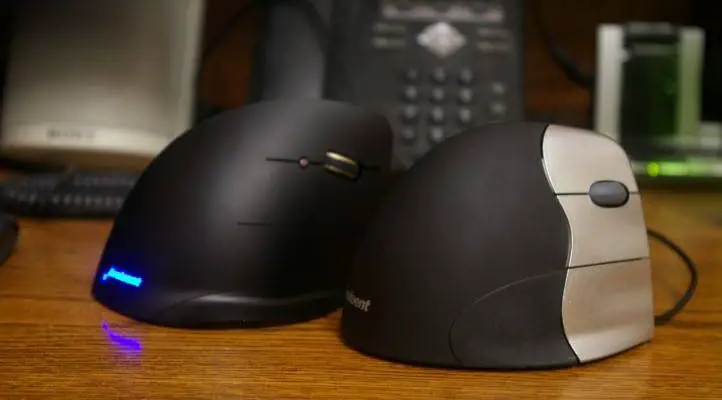It’s been six years since I first reviewed the Evoluent vertical mouse. Since then the Evoluent has undergone some expected generational revisions, but its core design principle of the “natural” handshake position for mousing remains the same. I recently got the opportunity to acquire the latest-gen Evoluent vertical mouse, called the VerticalMouse C, and I’ve spent some time checking out Evoluent’s latest tweaks to the product.
Compared to previous iterations, the Evoluent VerticalMouse C seems to better “fit” the natural grip of my hand. While the working angle remains the same as far as I can tell, the body shape of the mouse has taken on a more asymmetrical or forward-thrown aspect. In addition to making it feel better to hold, this looks really cool.
Speaking of looks, Evoluent’s fourth generation has introduced a reflective chrome finish to one side of the mouse. Aesthetically this is a nice touch, but the reflective surface could provide an unsettling glare under some lighting conditions. Similarly, the color-changing Evoluent logo looks great in room light but becomes slightly blinding in the dark. (This isn’t an issue for me as my eyes hate working without lots of backlights, but I know of gamers who appear to want their dens as black as pitch.)
A Recap of the Whole Vertical Mouse Thing
In case you’ve been living under a rock – or a blocky, off-white mechanical mouse – since 1993, let’s recap the main reasons you’d want a vertical mouse in the first place. According to the school of thought that drives designs like the Evoluent, much of the main commonly suffered by mouse users can be traced back to the horizontal (“wrist-twisting”) design that still persists among the vast majority of mice. Even the more common “ergonomic” designs – the small, curvy mice often hawked to gamers in the big-box stores – don’t fully un-twist that wrist. Enter the vertical mouse, an innovation Evoluent claims to have single-handedly developed in the 90’s. With your hand very nearly in a thumb-up position ready for a handshake, the un-twisting is complete, and – so goes the theory – pain should be lessened. As with every system and innovation out there, especially in ergonomics, your mileage may vary.

My Evoluent Vertical Mouse C experience
The Evoluent vertical mouse (or a previous generation of it) is one of the very few ergonomic mice that I’ve actually used, day-to-day, for more than a week or so. Unfortunately, that period of “more than a week” was before my previous review, and thus is currently about six years in the past. During that time, I recall the previous-generation Evoluent being quite handy and nice to use, largely due to its well-designed and stable driver (on which more in a moment).
While writing this updated review, I continued to use my One And Only Pointing Device, the RollerMouse Red, but kept the Evoluent plugged in and parked on the legal pad just to my right. (Blogging trade secret: I often gaze at or finger the product I’m writing about for inspiration, even if I’m not actually using it at that time.) In what I guess is a pretty significant endorsement, my hand kept wandering over to grab the Evoluent mouse and use it, despite the fact that using any mouse with clickable buttons tends to mess up the nerves in my hand. I finally had to unplug the thing to make myself return to the RollerMouse Red and its health benefits.

The grimy truth
One thing I do remember from my long-ago first Evoluent test drive is that the buttons seemed to have a liking for grime and collect as much of it as possible. At the time I speculated that this might have to do with the surface material itself, which in that iteration of the mouse was smooth and semi-glossy. If I was right about that, the Vertical Mouse 4 should prove less vulnerable to the issue; the button material has changed to a tacky-feeling black plastic – comfortable to touch but probably not as inclined to get grimy. (It also doesn’t show fingerprints.) I didn’t use it enough this time around to test the theory in actuality, so your grime mileage may vary.
One of the truly aggravating things about ordinary mice is their lack of buttons. A typical mouse of the type that comes with your computer has just two buttons, plus a cheap scroll wheel that may purport to double as a center click. This so-called center click is often so stiff that it proves nearly useless, at least for me. The Evoluent vertical mouse is a five-button model. To be fair, one of those “buttons” is a scroll wheel with typically poor clicking action, so it’s really more of a four-button mouse as far as I’m concerned. The three main buttons are all properly sized and easy to click, and there is a fourth useful button on top of the mouse that the thumb can access by venturing a short distance out of its nook.
The Evoluent vertical mouse includes software to re-map the buttons, which means you can not only change the defaults but get pretty creative as well. You can, for instance, set any button to double-click, which will save you thousands of finger moves over time. Even more conveniently, you can set a special function for each button depending on what program you are using at the time!
One caveat here: It’s easy to waste hours trying to find the absolute optimal configuration of your mouse buttons. To avoid destroying productivity, I recommend you come up with a reasonable setup and then quit thinking about it.
Drawbacks
Now, while the Evoluent Vertical Mouse has undoubtedly impressed me with its ergonomic design and user-friendly features, like any product, it’s not without its drawbacks. It’s essential to explore these limitations to provide you with a comprehensive overview before making your decision. Let’s delve into some aspects where the Evoluent Vertical Mouse might not meet every user’s expectations.
Gripping and clicking force
I am not a medical professional, and I don’t have any kind of degree in anything related to ergonomics. Some who do, however, have told me that the Evoluent mouse (and in fact virtually any vertical-design mouse) has a potential ergonomic issue compared to other devices. The gripping force required to move and click the mouse, it seems, places additional unhealthy stress on certain muscles and tendons in the hand. Other designs remove the need for gripping and benefit from the force of gravity when clicking.
I am sure that Evoluent could bring their own team of experts to declare this theory incoherent nonsense, and perhaps they would be right. I myself never experienced such issues during the time when I was an Evoluent user (though I still prefer Contour’s Perfit mouse for other reasons). One thing on which I think virtually everyone would agree is that the Evoluent mouse is a huge ergonomic step up from the mouse that probably came with your computer.
Finger grime accumulation
I am at a loss to explain this second problem, but I am also not the only user to have experienced it. Whether it is caused by the vertical orientation or perhaps by something in the plastic I don’t know, but finger grime accumulates faster on the buttons on the Evoluent mouse than on anything I have ever seen. When I used the mouse, I had to clean it virtually every day or it would get quite nasty; my current mouse only needs attention every few weeks at the most.
If it cures your carpal tunnel, this is hardly a big enough problem to worry about, but I would still love to hear an explanation for why it is such a grime magnet.
The driver of the getaway car
Evoluent has always offered a driver that is, in my opinion, one of the better ones out there. Evoluent Mouse Manager, which may be downloaded free from the manufacturer’s website, offers more options than you could ever want. Not only can you customize the primary functions of the mouse’s five buttons; but you can also create secondary functions using Button 5 (under your thumb) as a sort of Ctrl key. (And yes, you can reassign that function to another button as well.)
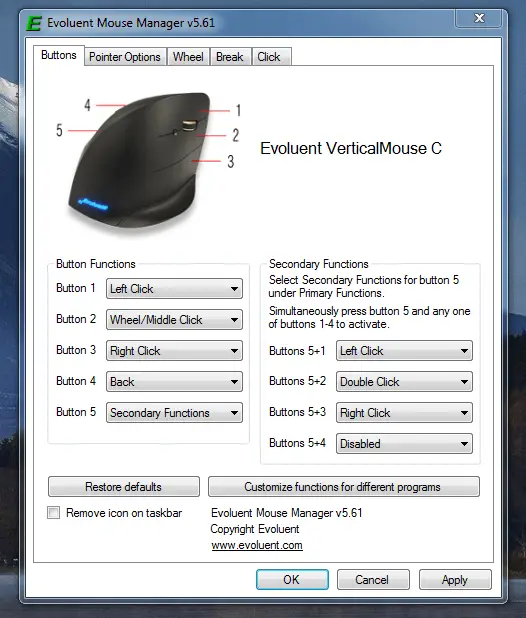
Supremely enlightened power users will also be excited that all of the above button functions can be customized per program. That means, for example, that you could map keys you frequently use in AutoCAD or Photoshop to easily access buttons on the Evoluent, but only while the program in question is active. The rest of the time, the buttons retain their default function. I remember experimenting with this some when I had an Evoluent before. If there’s a fault with the Evoluent system, it’s only that the sheer number of possibilities can be a bit overwhelming and difficult to keep track of.
Evoluent continues to evolve
It’s nice to see a product that’s great to start with continuing to get better over time. The Evoluent Vertical Mouse 4 is an improvement over previous editions in shape, functionality, and even aesthetic appeal. For me, it remains a top recommendation.
- Your Complete Guide To The Best Ergonomic Kneeling Chairs - March 25, 2024
- 5 Best Ergonomic Wine Bottle Openers - March 4, 2024
- Handshoe Mouse Review - January 23, 2024