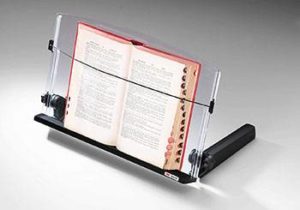Do you input a considerable amount of data from printed documents onto your computer? Do you copy information from books that you need to lie next to your keyboard? If you do, you might need to invest in a 3M Adjustable Inline Document Copy Holder.
Copying work from a document next to you means you spend a lot of time moving your eyes between the printed page and your brighter screen. You might find that doing this results in eye strain, neck pain and even headaches. Swiveling your head to look from your notes to your screen and back again continuously will leave you with a pain in the neck by the end of the day.
Fortunately, there’s an ergonomic solution to make data capturing that much easier! The 3M Adjustable Inline Document Copy Holder provides you with an easy alternative to twisting your neck all day long! Today’s article will highlight why you need to invest in this handy document holder sooner rather than later!
Pros And Cons
Some work tools are designed to avoid ergonomic hazards such as muscle cramps, slouching and eye strain. Popular ergonomic products such as standing desks, footrests, and wrist pads are among the top listed items used to improve workspace comfort.
It’s important to consider all the pros and cons of the items you might need to make your workstation healthier and more productive. Read on to see the pros and cons of the 3M Adjustable Inline Document Copy Holder.
Pros
Eliminates Neck Twisting
When you’re not using a document holder, your document is more than likely placed beside your keyboard instead of in front of you. To read the document, then, you’re constantly twisting your neck from screen to document and back.
While these might seem like small neck movements, they all add up and take a toll on your neck muscles. Investing in this functional document holder will allow you to avoid continued unnatural twisting of your neck. Using a document holder means you only need to move your eyes, as your documents are placed at the most readable angle.
Reduces Eye Fatigue And Headaches
A proper document holder can be set up to be at the same distance angle as your eyes are from your computer screen. This ergonomic setup will reduce the fatigue your eyes feel from switching between the screen and the document.
This type of fatigue often results in headaches. By using a document holder that’s set up at the correct position, you’re less likely to experience headaches.
Less Reason To Slouch
If you lie your document next to your keyboard, you will undoubtedly slouch forward to read if the print is smaller and far away. Continued bending forward curves your spine which isn’t good for your back.
This action also contributes to the neck and shoulder pain that many computer users suffer from. Having your document at the right angle eliminates the need to slouch forward.
Adjustable Height
Since the height and angle are adjustable, this document holder keeps documents in line with your monitor and keyboard. When you reduce the movement of your neck, shoulders and eyes, you minimize unnecessary strain.
Guideline
It’s easy to lose your place when you’re switching your focus between the document you’re copying from and your screen. The 3M Adjustable Inline Document Copy Holder avoids this by boasting an elastic line guide that easily marks your place. It even keeps pages open and stretches to accommodate thicker books or documents.
Holds Bulk Pages
Since this nifty document holder is 18” wide, it can easily hold just about any sized document. It can also hold up to 300 individual sheets. Easily support catalogs and books.
Recycled Materials
With the emphasis on reducing the harmful effect of plastic on the environment, many consumers are moving away from single-use plastic products. The good news is that the 3M Adjustable Inline Document Copy Holder is made from 40% used recycled content.
That means it’s a much more eco-friendly option than some of its branded counterparts.
Easy To Set Up
Part of the appeal of ergonomic products is how easy they generally are to use and how simply they fit into your workspace. Since this model is made up of 3 simple pieces, it can easily be set up in a matter of minutes!
Warranty
More good news is that this document holder has a 5-year warranty. This should give consumers peace of mind should there be any issues with the quality and function of the product.
Cons
Legs Are Flimsy
Potentially the biggest, and probably the only drawback is that the legs of this document holder aren’t really reinforced. If you need to tilt it more vertically the legs tend to come up and you’ll end up having to adjust the legs manually as opposed to using the knobs.
The knobs also come loose occasionally and the holder can slide out of position. Ideally, you should figure out the setting that is best for you and keep it there.
Final Verdict
If you’re still wondering if you really need a document holder, the answer should be a resounding yes! It’s the best way to avoid twisting and bending your neck when you’re working between your documents and your screen. Additionally, it also reduces the pressure placed on your spine when you slouch forward to read documents placed flat on the table beside you.
Investing in the 3M Adjustable Inline Document Copy Holder is the most ergonomic way to make your hardcopy documents more readable. Give your eyes and your neck a break by opting for this top-of-the-range document holder!
If you have any comments or first-hand experiences with the 3M Adjustable Inline Document Copy Holder, please post them below or share your pictures via our social media.