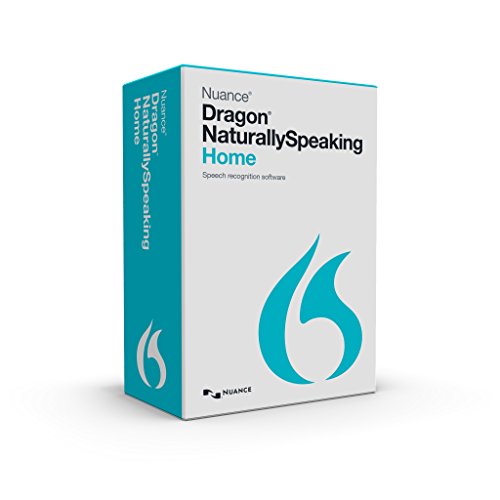See our full review of Dragon NaturallySpeaking (note we reviewed version 12). Version 13 has a few more features. This video goes into an overview of Version 13.
Dragon NaturallySpeaking Home 13.0
PROS
- Used properly, voice transcription can save ordinary users untold thousands of lifetime keystrokes.
- Dragon is almost scarily accurate, and has a relatively easy function for learning new words on the fly.
- Floating toolbar and user-assignable hot keys keep the software handy at all times.
CONS
- Voice transcription requires the user to be intentional about using it. Dragon will do you no good if you take the path of least resistance and mostly type by hand.
- You'll want to buy a decent wireless headset to go with Dragon, so factor that into the purchase price of the software.
- Quite resource-hungry; won't work well on old systems or those without several gigabytes of RAM.
- Unless using a supported program such as Microsoft Word, Dragon wants to use an in-between transcription box rather than transcribing straight into your work. This is an awkward extra step that will discourage some users.
VERDICT
Especially in the basic versions accessible to home and office users, Dragon works better for pure transcription than for editing or total computer control. Keep it handy with a hot key for instant messaging, email, or drafting long documents.